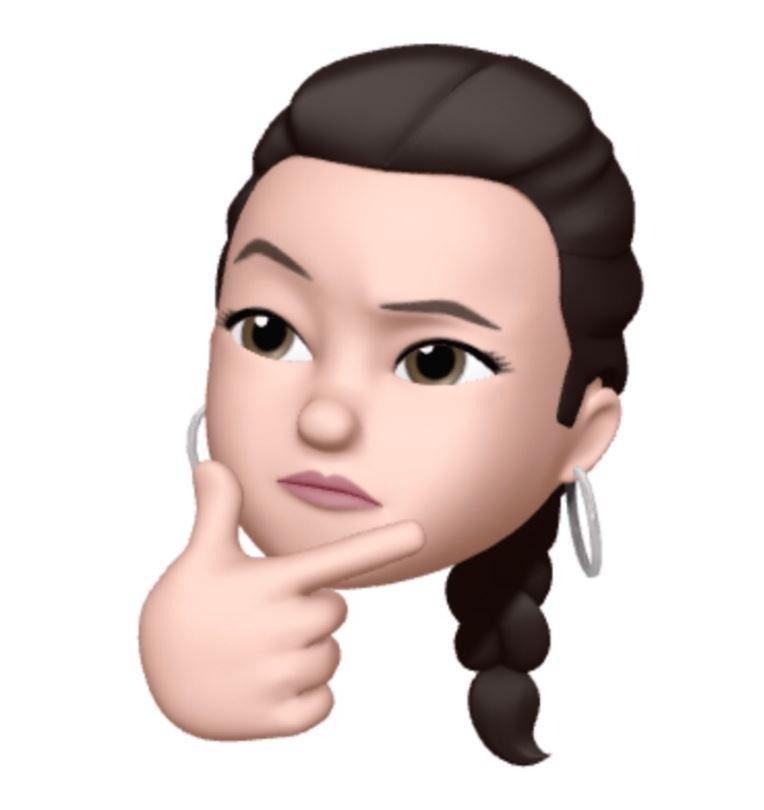티스토리 뷰
Benefits of Cloud
Types of Cloud Computing
Cloud Computing Deployment Models
Map
Hands on session: AWS services

Benefits of cloud
- Trade capital expense for variable expense: pay as you go, pay On-Demand
- Economies of scale: sharing cost with other customers
- Capacity guesswork eliminated: instead of paying for under-utilised servers, scale up and down easily
- Increased speed and agility: launch resources within a few clicks in mins rather than IT to implement solution on premise
- Stop spending money on running and maintaining data-centers
- Go global easily
Types of cloud computing

Cloud Computing Deployment Models

Map

Regions
- geographically distinct location which has mutiple AZs.,
- Physically isolated, independant in terms of location, power, water supply
- each region has at least two AZs.
- Largest and lots of offerings is US-EAST
Availability Zones
- A fully isolated portion of the AWS global infrastructure
- datacenter owned and operated by AWS
- each region has at lest two AZs
- represented e.g. us-east-1a
- Multi-AZ: Distributing your instances across multiple AZs allows failover configuration for handling requests when one goes down.
- latency btw AZs 10 mille seconds
Edge Locations
- a datacenter owned by a trusted partner of AWS which has a direct connection to the AWS network.
- This allows for low latency no matter where the end user is geographically located: getting data or upload data fast
- CloudFront, Route 53, S3 Transfer Acceleration traffic, API Gateway endpoint traffic uses AWS Edge Network

GovCloud Regions
for controlled unclassified information
AWS services
EC2
EC2 instance families, types
General purpose: balanced compute, memory, networking resources, diverse workload
Compute optimized:intensive, gaming, scientific modeling
Memory optimized: memory intensive tasks for high performance databases
Accelerated computing: floating point number calculations, graphics processing
Storage optimized: high performance for locally stored data, data warehouse app
Services
- (simple) Sessions Manager: gives great visibility over machine currently running
- AMI: Amazon Machine Image. Lets you crate a snap-shop, copy of current entire server.
- Auto Scaling Groups: always minimum of one server running . allow automatically adjust the size of instances to meet the demand (traffic)
- Elastic Load Balancer(ELB): A load balancer acts as a single point of contact for all incoming web traffic to your Auto Scaling group. When you are running multiple EC2s for same programe. ELB when traffic comes, flow through the ELB and evenly route/distribute traffic to multiple instances running in different AZs. So you won’t experience downtown. Regional level. Used for F/E and B/E communication.
- S3 (Simple Storage Services): Bucket is going to contain your static files. URL로 파일 공유 가능. 정적 웹 호스팅 가능. 객체 기반 무제한 파일 저장 스토리지
- standard: 무제한
- Infrequent access storage: 자주 조회하지 않는 데이터 저렴히 보관. 조회 비용 있음
- Glacier: 가장 저렴. 저장한 데이터 다시 불러들이는데 검색 요금 발생. 로그와 같이 낮은 빈도로 엑세스 하는 경우. 데이터 백업. cold storage
- A durable storage system
The S3 Standard-IA storage class is ideal for data that is infrequently accessed but requires high availability when needed. Both S3 Standard and S3 Standard-IA store data in a minimum of three Availability Zones. S3 Standard-IA provides the same level of availability as S3 Standard but at a lower storage price.
S3 One Zone-IA is ideal for infrequently accessed data that does not require high availability.
In the S3 Intelligent-Tiering storage class, Amazon S3 moves objects between a frequent access tier and an infrequent access tier. Which storage classes are used for these tiers: standard and standard IA
S3 Intelligent-Tiering: You want Amazon S3 to monitor your objects’ access patterns
In the S3 Intelligent-Tiering storage class, Amazon S3 monitors objects’ access patterns. If you haven’t accessed an object for 30 consecutive days, Amazon S3 automatically moves it to the infrequent access tier, S3 Standard-IA. If you access an object in the infrequent access tier, Amazon S3 automatically moves it to the frequent access tier, S3 Standard.
- CloudFront: Used as CDN (content distribution network) static content, media files to load quickly. Copied to multiple edge locations around the world, so when someone tried to access, go to nearby edge location as opposed to go far away to get the content. Shield standard 방어 지원
- RDS (Relational Database Service): for setting up Relational DB. Engine options give you Aurora, PostgreSQL etc.
- Lambda: allows us to write code online. 서버리스 컴퓨팅
이벤트 처리 기반으로 비용 줄일 수 있음. 서버를 신경쓸 필요가 없다. 코드만으로 특정 업무를 처리.
AWS Well-Architected Framework
- Performance Efficiency: focuses on using computing resources efficiently to meet system requirements, and to maintain that efficiency as demand changes and technologies evolve.
- The Operational Excellence pillar includes the ability to run workloads effectively, gain insights into their operations, and continuously improve supporting processes to deliver business value.
- The Security pillar focuses on protecting data, systems, and assets. It also focuses on using cloud technologies to improve the security of your workloads.
- The Reliability pillar focuses on the ability of a workload to consistently and correctly perform its intended functions.

- AWS Outposts is a service that enables you to run infrastructure in a hybrid cloud approach.
'CS > Web' 카테고리의 다른 글
| AWS certified cloud practitioner - Security, Migration and innovation , Variation Study (0) | 2021.06.10 |
|---|---|
| 비전공자 개발자 AWS Cloud Practitioner 합격 후기 공부 계획 팁 유튜브 덤프 (0) | 2021.06.09 |
| AWS certified cloud practitioner - Technology Overview: Networking, Database (0) | 2021.06.09 |
| AWS certified cloud practitioner - EC2 Pricing Models, Billing and Pricing (0) | 2021.06.08 |
| WEB (0) | 2021.06.07 |